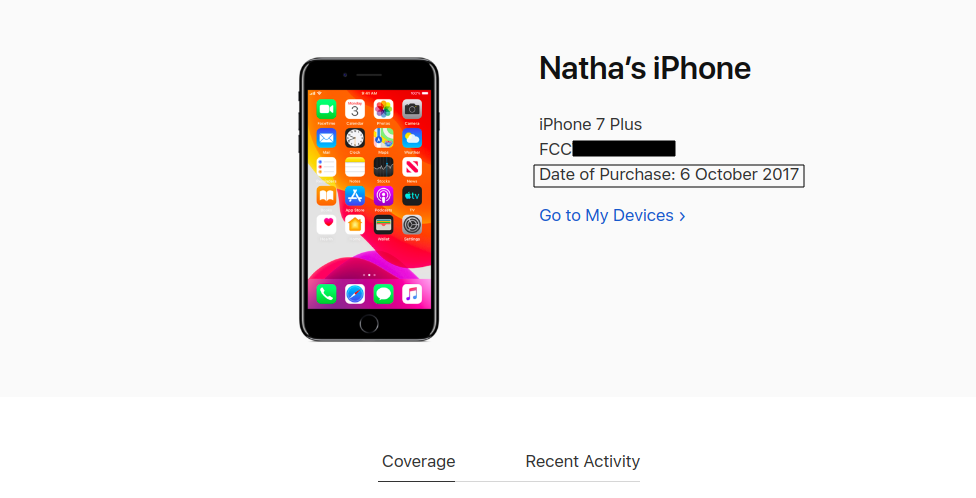Today I’ll share how to find out exact date when your iPhone was activated or started for the first time.
1. First visit apple.com and click on Sign in on top right corner menu as shown in image below
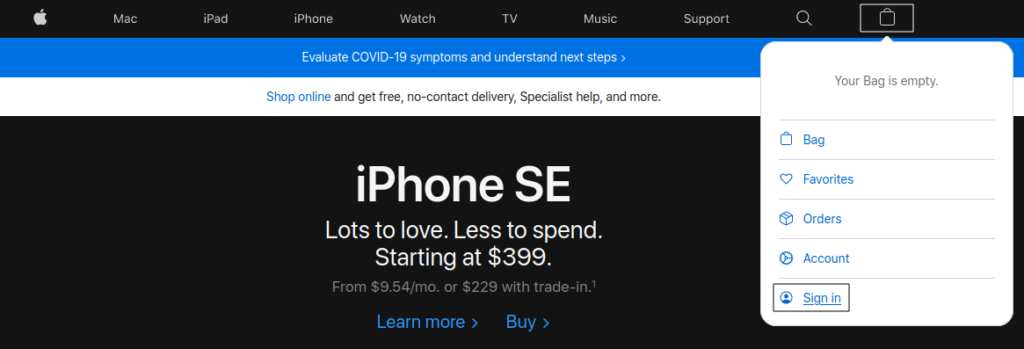
2. Login with your apple ID used in your phone
3. Now copy & paste the below URL in your browser directly
https://mysupport.apple.com/product/0
4. Now you’ll be able to see your iPhone activated date